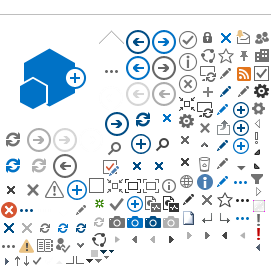I
think my account has been compromised.
If
you believe your account has been compromised, please immediately change the
password if you still have access to the account. You may change your password
by visiting the Password reset tool and follow instructions.
If
you are not able to sign into your Colt account in order to change your
password, please contact Colt IT Service Desk and supply as much detail as
possible regarding the problem.
For
further information about protecting your account and avoiding password issues,
please visit our Terms of Service policy which provides you with information
about how to create strong passwords and keeping your account safe.
Why
is my account locked for security reasons?
This message is seen
when attempt to login has failed multiple times, the account has become dormant
or there has been a misuse of Terms of service. As a security measure, your
account has been locked to prevent further misuse or unauthorised users from
being able to login. If you have not tried to log in, contact the site owner of
the site you are trying to access to review your account.
All Third party
accounts will be deleted after 30 days after it was first locked and privileges
will be removed from sites for Colt EU and Internal users.
Note: Colt is unable to provide you with the exact time that
your account was locked or when it will be unlocked.
If you are still
unable to sign in with your new password, please reset your password using the
password reset tool to resolve some common reasons why you are seeing the
"Invalid Password" error.
I’ve
forgotten my username.
When successfully
creating an third party account, your username will be emailed to you to the
email address provided. Additionally, usernames also use a naming convention for
example: Joe.Bloggs and Adam.Smith.
Colt EU, Internal
and VPN users do not need to create an account as the authentication is acquired
automatically.
I’ve
forgotten my password.
You can get a new
password by visiting the password reset tool, you can create a new one. All
you’ll need to do, is follow the instructions on the password reset tool but
first you have to confirm your identity:
Your username
- Email address provided when creating an account.
A Reset Your
Password link will be sent to your email address. Click the link and enter your
new password in the Reset your
password page.
If you entered your
username or email address incorrectly or forgot what you originally entered, for
security reasons, we cannot tell you what your username is or let you create a
new password.
How
do I change my password?
You can change your
existing password by visiting the Password reset tool. All you’ll need to do, is
follow the instructions on the Password Reset tool but first you have to confirm
your identity:
Your
username
- Email address provided when
creating an account
A Reset your
password link will be sent to your email address. Click the link and enter your
new password in the Reset your
password page.
If you entered your
username or email address incorrectly or forgot what you originally entered, for
security reasons, we cannot tell you what your username is or let you create a
new password.
How do I access the Terms of
Service?
Terms of Service is a policy that all
Colt and Third Party users should adhere to when signing in and using the
extranet environment. It provides valuable information about how to keep your
account safe, access control and site ownership rights. To access this, please
visit the Terms of Service.
How do I create a new third party
account?
To sign up or request an account on someone’s
behalf, just contact the Site Owner of the site where you’ll be asked for the
following information:
- Firstname and surname
- Valid email address
And optionally provide the following
information so that other users know who you are:
- Department
- Job
Title
- Mobile
Number
Once registration is complete, you’ll be sent a username and password
through the given email above.
Please Note: Your Colt
username cannot contain special characters or spaces. Once you've signed up, you
can use this same ID and password for all of Colt
extranet sites that you have permission to access.
How do I close my
account?
Internal and Third party users should stop using the account. Once
the account is not used within a period of 30 days, the account will become
dormant and it initiates the account deletion process. A site owner will contact
the user requesting if the account is still required. If a Third party user no
longer requires the account, the account is deleted. For Colt users, the
privileges are removed from sites.
By deciding to terminate the account, Third party users will lose
access to the Colt username and all users will lose access to Colt extranet
sites. We will also delete your account data and settings across the Colt
extranet network. However, any data or documentation that you may have shared
with others on existing extranet sites will not be removed. This is the user
responsibility to cease any data or documentation they do not want to share with
others. For further information regarding your rights on access, please visit
the Terms of service.
Please be sure you want to delete your entire account as you will not
be able to reactivate it after the account has been deleted. You are always
welcome to sign up again for a new account.